This is the front page of the NEW Females section.
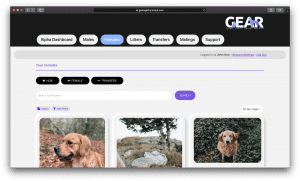
Adding a New Female
When you take a glance at the all-new male section you will see the “Add Female” and “Request Transfer” button. For the purpose of this blog we will be adding a female. When you click on the “Add Female” button, you will be greeted by this form:
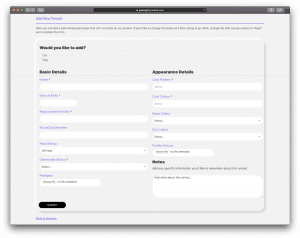
1. Firstly the form has the basic details:
- Dog or Cat
- Name
- Date of Birth
- Registration Number
- Microchip Number
- Heat Status
- Ownership Status
- Pedigree
Heat Status lets you keep track of your females heat. You will be able to choose from “Off Heat”, “On Heat” & “Pregnant”. A female’s status will need to be “On Heat” if you want to add them to a mating.
Ownership status helps you keep track of your dog’s current status:
- Breeding
- Sold
- Swapped
- Passed
- Pet
Adding Appearance Details
2. Then you have the appearance details:
- Coat Pattern
- Coat Colour
- Nose Colour
- Eye Colour
- Profile Picture
When choosing Coat Pattern and Coat Colour, you can select multiple items. If you don’t understand or need some help with your breed’s coat patterns, feel free to go to their Breed Bio page, it will show you all their patterns and colour combinations.
One of the brand new options is the Profile Picture, this will help you quickly identify your dogs and add some beauty to their ID card. So be sure to take some beautiful photos.
Lastly there is a Notes section, here you can add any additional information that you’d like to remember. Notes can be edited anytime you want.
After you submit your new female, you will now see a beautiful ID card for your dog.
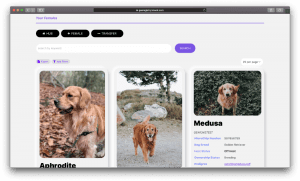
Viewing Your Female
You can then “View” the card and see all the female’s information, including which litters she’s mothered and see her recent matings.
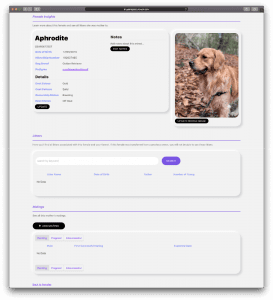
And it’s as simple as that.
